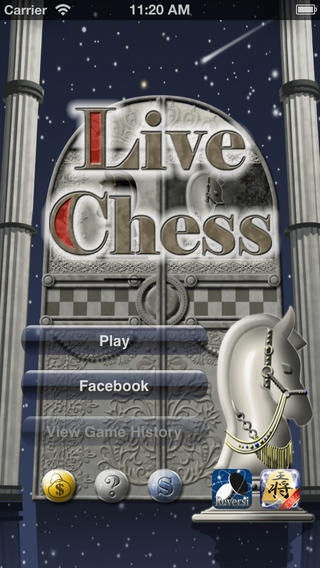Live Chess 1.3.6
Continue to app
Free Version
Publisher Description
You've got to be able to challenge many times per day without any Add-Ons! Please enjoy Live Chess as much as you would like! [For users using previous version 1.3.4] To comply with the change in the rule of the App Store, Device IDs are no longer used in this application. As a result, what are shown below may occur when you update the app. - Comments and ratings of other users may be reset. - The option that rejects challenges from specific users may be reset. - The option that hides remarks of specific users may be reset. - Temporary data of adjourned games with other users may be deleted. If these phenomena occurs, we are sorry for this inconvenience, but please set up the options again. iPhone, Retina Display, and Live Chess will completely change the way you enjoy chess. MORE PEOPLE, MORE MATCHES, and MORE THRILLS!! DreamOnline launched a brand new 3D chess application for iPhone and iPad. Live Chess is especially focused on playing chess "Live" online. Please join to our growing community of online chess players from all over the world! Finding opponents is no longer matters! Once you login to the salon, there will be many real online players in different skill levels waiting your challenge!!! "Live Chess" introduces original, innovative and "eye-opening" beautiful graphics to iPhone/iPod Touch users as well as iPad users. Please experience very intuitive and user-friendly interface. Facebook Connect: All players who have Facebook accounts are available to connect with Live Chess. While log in, players can publish to feed your friends and post and update information on their Facebook profile. Add-On System: Live Chess is originally designed for casual players. Please enjoy playing Live Chess as much as possible with our varieties of Add-Ons. All Add-Ons are available from Live Chess's application top menu. Add-Ons will be added periodically to our In-App-Store so you will always discover new ways to enjoy Live Chess. &# Class Match Class Match Add-On allows you to join the class match and your goal is S class. Please enjoy Live Chess as much as possible with this Add-On. There are 7 different classes (leagues) you will belong to. You will go up and down among classes by promotion or relegation according to your winning rate. Please enjoy Live Chess as much as possible with this Add-On. &# Game Notation Management This add-on enables players to save move histories and review all saved histories. You can send your game notation in PGN format via email to share your good moves with your friends. &# Commentary Chat Room All users are able to give a running commentary of live games in real time. You are also able to save, manage, and email all moves of a live games that you just watch and review them to improve your chess skill in PGN format. &# Matchmaking Assistant If you don't know who you would like to play with, you can ask our matchmaking assistant to suggest an ideal opponent (by rating and class) ready to play with you from logged in players. More Features: -Superior and high-resolution 2D/3D graphics with the retina display -Supported multitasking(after approx.10mins, you will receive a message and the app in the background will be suspended due to task completion timer. ) -Coffe Break: Live Chess goes idle and you will receive a push notification when you are challenged by other players during coffee break. -Intuitive and friendly UI -3 different levels of local play -Legal move highlights -Elo rating system -Automatic game backup -Administrator's message bulletin -Chat room -Opened Facebook fan page for players interaction -Periodical updates
Requires iOS 5.0 or later. Compatible with iPhone, iPad, and iPod touch.
About Live Chess
Live Chess is a free app for iOS published in the Action list of apps, part of Games & Entertainment.
The company that develops Live Chess is Dreamonline,inc.. The latest version released by its developer is 1.3.6.
To install Live Chess on your iOS device, just click the green Continue To App button above to start the installation process. The app is listed on our website since 2010-10-19 and was downloaded 5 times. We have already checked if the download link is safe, however for your own protection we recommend that you scan the downloaded app with your antivirus. Your antivirus may detect the Live Chess as malware if the download link is broken.
How to install Live Chess on your iOS device:
- Click on the Continue To App button on our website. This will redirect you to the App Store.
- Once the Live Chess is shown in the iTunes listing of your iOS device, you can start its download and installation. Tap on the GET button to the right of the app to start downloading it.
- If you are not logged-in the iOS appstore app, you'll be prompted for your your Apple ID and/or password.
- After Live Chess is downloaded, you'll see an INSTALL button to the right. Tap on it to start the actual installation of the iOS app.
- Once installation is finished you can tap on the OPEN button to start it. Its icon will also be added to your device home screen.